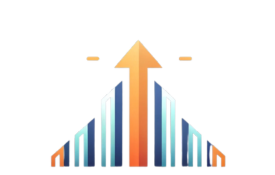Breadcrumb SEO Example
Alright, let’s talk about something called “breadcrumbs” on websites. Have you ever noticed a little trail of words at the top of a webpage that shows you how you got to that page? It’s like leaving a trail of breadcrumbs to find your way back home.
Home > Blog > On-Page SEO > Breadcrumbs SEO Example
This is a breadcrumb. It’s like a map for the website, showing you the steps you took to get to the page you’re on. Let’s understand this with a simple breakdown:
- Home: Think of this as the front door of a house. It’s the main starting point of the website.
- Blog: Once you’re inside the house, imagine you walked into a room called “Blog.” This room has many stories and articles.
- On-Page SEO: Inside the Blog room, there’s a special shelf labeled “On-Page SEO.” This shelf has articles all about a topic called on-page search engine optimization.
- Breadcrumbs SEO Example: And here you are! Out of all the articles on that shelf, you’re reading the one named “Breadcrumbs SEO Example.”
Breadcrumbs help you see where you are on a website. If you ever want to go back to a previous page, just click on one of the words in the breadcrumb trail. It’s a simple and helpful tool for both website visitors and search engines.
The Tale Behind the Name "Breadcrumbs"
Ever wondered why they’re called “breadcrumbs”? The term is borrowed from the classic fairy tale “Hansel and Gretel”. In the story, the siblings drop breadcrumbs in the woods to trace their way back home. Similarly, on websites, breadcrumbs help users retrace their steps back to a starting point or homepage.
The Magic of Breadcrumbs
Guided Tour: Breadcrumbs ensure you never feel lost. They provide a clear path, showing you how you navigated from the homepage to your current page.
Website’s Blueprint: At a glance, breadcrumbs reveal a website’s structure. For instance, if you’re reading about “Apple Pie,” the breadcrumb might display: Home > Recipes > Desserts > Apple Pie.
Why Are Breadcrumbs a Website's Best Friend?
User-Friendly Navigation: They offer a seamless browsing experience, ensuring users can easily jump between sections without confusion.
SEO Boost: Search engines, like Google, love organized content. Breadcrumbs help these engines understand a website’s layout, potentially improving its ranking in search results.
Are Breadcrumbs a Must-Have?
A Deeper Dive
Location-Based: This type of breadcrumb shows where you are within the site’s hierarchy. For instance, if you’re on a website’s “Contact” page, the breadcrumb might display: Home > About Us > Contact.
Attribute-Based: These breadcrumbs display the attributes of the current page. They’re often seen on e-commerce or shopping sites. For example, if you’re looking at a red, large-sized shirt on a clothing website, the breadcrumb might show: Home > Clothing > Shirts > Large > Red.
Path-Based: This style reflects the unique path or steps you’ve taken to arrive at a specific page. If you navigated to a blog post through a site’s homepage and then its blog section, the breadcrumb might read: Home > Blog > Specific Blog Post.
Lorem ipsum dolor sit amet, consectetur adipiscing elit. Ut elit tellus, luctus nec ullamcorper mattis, pulvinar dapibus leo.
Wrapping It Up
Breadcrumbs are like the unsung heroes of website navigation. They subtly guide users, enhancing their browsing experience and ensuring they can easily find their way around. But remember, a website’s user-friendliness doesn’t stop at breadcrumbs. There’s a whole world of techniques, like on-page SEO, that work behind the scenes to make websites rank better and offer users a seamless experience.
If you’re curious to delve deeper into enhancing your website’s performance, you might want to learn more about on-page SEO and its significance. And if you’re considering a health check for your website, don’t miss out on the opportunity to get a free SEO audit. It’s a step towards ensuring your website is optimized, user-friendly, and ready to make a mark in the digital realm.