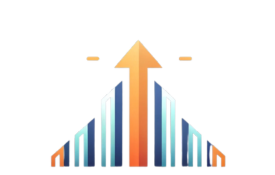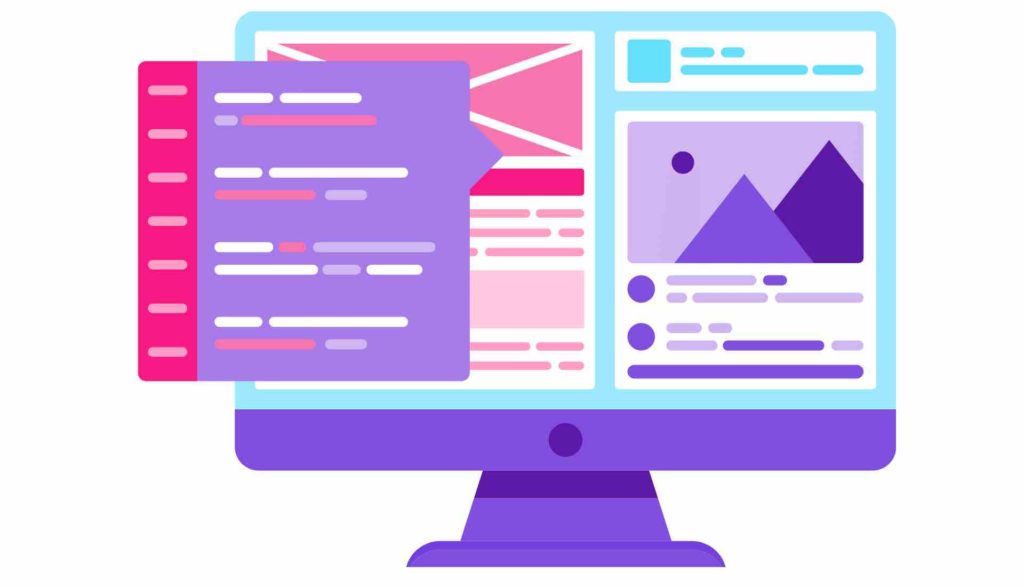What's the Story Behind Canonical Tags?
Back in the day, websites had a little problem. Sometimes, they had the same content on different pages. This confused search engines like Google. They didn’t know which page to show people. So, in 2009, a solution was born: the Canonical Tag. It’s like a signpost that tells search engines, “Hey, this is the main page. Show this one!”
Using Canonical Tags: The Basics
1. Spotting Twins:
Imagine you wrote the same thing in two different notebooks. You’d want to remember which one is the main one, right? Similarly, first, find pages on your website that say the same thing.
Let’s say you have two URLs:
https://example.com/page-1https://example.com/page-2
Both have the same content. In this case, “page-2” is the twin of “page-1”.
2. Putting Up the Signpost:
On the ‘twin’ page, you add a little note in the computer language. This note points to the main page. It’s like saying, “The main stuff is over there!”
If “page-1” is your main page and “page-2” is its twin, you’d add this tag on “page-2”:
<link rel="canonical" href="https://example.com/page-1" />
This tells search engines that “page-1” is the main page.
3. A Little Reminder:
It’s also good to put a note on the main page, reminding that it’s the main one. Just in case someone else uses your stuff.
If you have two similar pages, and you want to tell search engines which one is the main one, you’d use the canonical tag like this:
<link rel="canonical" href="https://example.com/main-page" />
Oops! Common Slip-Ups with Canonical Tags
Always give the full address of your main page, not just a part of it.
Example:
Wrong: /example-page
Right: https://www.yourwebsite.com/example-page
Make sure the main page you’re pointing to is there and working. It’s like making sure a shop you recommend is open.
Example:
Wrong: <link rel="canonical" href="https://www.yourwebsite.com/non-existent-page" />
Right: Make sure the URL in the canonical tag leads to an existing and accessible page.
Decide if your website address will have ‘www’ or not. Stick to one style.
Example:
Mixed: Using both https://www.yourwebsite.com and https://yourwebsite.com
Consistent: Choose one, like https://www.yourwebsite.com, and use it consistently.
Add Your Heading Text Here
Canonical Tags are essential tools in the world of websites. Think of them as street signs in a big city. Just as street signs guide you to your destination, Canonical Tags guide search engines to the right page on a website. This ensures that search engines understand which version of a page is the “official” one, especially when similar content appears in multiple places.
If you’re a website owner or manager, using Canonical Tags correctly can significantly improve your site’s search engine performance. It helps in avoiding duplicate content issues, ensuring that search engines like Google give credit to the right page. And if you’re someone who loves browsing the internet, understanding Canonical Tags gives you a sneak peek into the intricate workings of the web.
Want to learn more about optimizing your website? Dive into On-Page SEO to understand the various techniques that can make your website shine in search results.
Still curious about Canonical Tags and want more details? Google’s guide is a great resource that offers a deeper understanding for those eager to learn more.