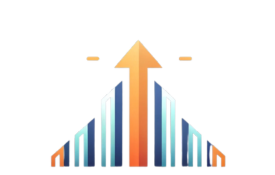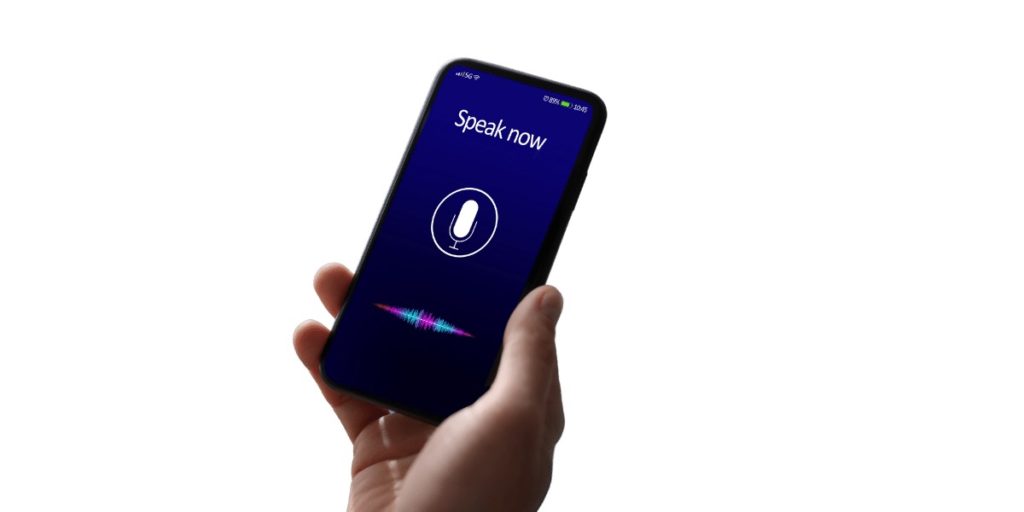The way we search online is changing rapidly. Instead of typing, many are now speaking their search. This shift has significant implications for websites and online content.
In this guide, we'll explore what voice search optimization is, why it's becoming important, and how it differs from traditional text searches. Plus, we'll touch on the most common voice search uses.
What is voice search optimization?
Voice search optimization is like giving your website a helpful guide so it can answer questions people ask out loud to their devices. Imagine someone talking to their phone or a smart speaker, asking it a question. They expect a quick and clear answer. So, voice search optimization makes sure your website can be that helpful friend who provides the answer.
It's about making your website ready to respond when someone uses their voice to search for something. This is becoming more common because of devices like smartphones and smart speakers. So, if your website is set up right, it can be the one giving answers when people ask these voice questions. It's like teaching your website to chat with people in a friendly and helpful way!
What are the benefits of voice search optimization?
The benefits of voice search optimization are many, especially as more people start using voice to search online. Here's a simple breakdown:
- Reach More People: As voice-activated devices like smart speakers and phones become popular, more people are using voice to search. If your website is optimized for voice search, you can reach these users easily.
- Better User Experience: People love quick and accurate answers. When your website is optimized for voice search, it can provide direct answers to users' questions, making their experience smoother.
- Stay Ahead of Competitors: Not all websites are optimized for voice search yet. By doing so, you can stay ahead of many competitors and be the preferred choice for voice search results.
- Increase Local Business: Many voice searches are local, like "pizza place near me." If you're a local business and optimized for voice search, you can attract more local customers.
- Adapt to Technology Changes: As technology changes, the way people search also changes. By optimizing for voice search, you're ensuring that your website stays relevant and up-to-date.
Voice search optimization helps your website be more helpful to people who prefer talking to their devices rather than typing. It's like making sure your shop is easy to find for both people who walk and those who drive.
What is an example of voice search optimization?
Let's think about Mr. Smith's Pizza Place.
Mr. Smith has a pizza shop in town. He knows that many people, especially the younger ones, like to use their phones to talk and ask questions, instead of typing. So, he wants to make sure when someone asks their phone, "Where can I get pizza?", his shop comes up as an answer.
Here's what he does:
- Simple Answers on His Website:
- He adds a line on his website that says, "Looking for tasty pizza? Come to Mr. Smith's Pizza Place on Green Street!"
- Website Details:
- He makes sure his website says clearly where his shop is and when it's open.
- Phone-Friendly Website:
- Mr. Smith checks that his website looks good on phones because he knows many people use them to search.
- Clear Address and Hours:
- On his website, he writes, "We're at 10 Green Street and open from 10 am to 9 pm."
- Quick Website:
- He makes sure his website opens fast so people don't have to wait.
- Simple Language:
- He thinks about easy questions people might ask, like "Who sells good pizza?" and makes sure his website has answers to them.
Now, when someone nearby asks their phone, "Where's a good pizza place?", there's a good chance the phone will suggest Mr. Smith's Pizza Place. That's because Mr. Smith made his website ready for voice searches in simple ways.
What is the difference between text search and voice search?
Text Search:
- How It Works: You type words or phrases into a search box using a keyboard or on-screen keypad.
- Example: If you're looking for a recipe, you might type "chocolate cake recipe" into Google.
- Style: Usually short and to the point. People often use just keywords like "weather New York" or "movie times."
Voice Search:
- How It Works: You speak to a device, like a phone or smart speaker, without typing anything.
- Example: You might ask your phone, "Hey Siri, how do I make a chocolate cake?"
- Style: More like natural conversation. People often ask full questions or use longer phrases, like "What's the weather going to be like in New York tomorrow?" or "When is the next showtime for the movie?"
Main Difference:
Text search is when you type your question, and voice search is when you say it out loud. Because of this, voice searches are often more like how we talk in real life, while text searches are usually shorter and more direct.
What are the most common uses of voice search?
Most Common Uses of Voice Search:
- Directions and Travel: People often ask for directions by saying things like, "How do I get to the nearest gas station?" or "Find me a coffee shop nearby."
- Weather Updates: Many ask about the weather with questions like, "What's the weather today?" or "Will it rain tomorrow?"
- Local Business Information: People might want to know when a store opens or closes. They might ask, "What time does the bookstore close?" or "Is there a Chinese restaurant nearby?"
- General Questions: Curious minds might ask random questions like, "Who was the first person on the moon?" or "How tall is the Eiffel Tower?"
- Playing Music or Videos: Many use voice commands to play their favorite songs or shows, saying things like, "Play the latest Taylor Swift song" or "Show me funny cat videos."
- Setting Alarms and Reminders: It's common to use voice commands to set alarms or reminders, like "Set an alarm for 7 AM" or "Remind me to buy milk."
- Making Calls and Sending Messages: Instead of scrolling through contacts, people might just say, "Call Mom" or "Send a message to John."
Voice search is often used for everyday tasks, finding places, getting answers to questions, and using devices without hands. It's like having a helpful assistant you can talk to!
For those keen on understanding the intricacies of website optimization, especially in the realm of SEO, check out this detailed guide on on-page SEO.
If you're pressed for time or feel the need for an expert touch, consider hiring professional SEO services. Connect with an SEO expert here to elevate your website's performance.