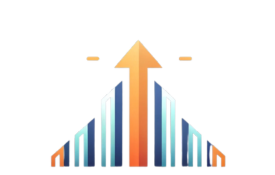What is Cloaking?
Cloaking is like having two faces for your website. One face is for regular people like us, and the other is for search engines like Google. When we visit a website, we see one set of information. But when Google looks at the same website, it might see something different.
Why Would a Website Do This?
Some websites want to be at the top of the list when we search for something on Google. To get there, they show Google a version of their site that’s filled with popular words or topics. At the same time, they might show us a prettier or more fun version of the site.
The Do’s & Don’ts of Cloaking
Do’s:
- Know What Cloaking Is: It’s good to understand this idea, especially if you’re thinking of starting a website.
- Keep Learning About Good Website Practices: The rules for making a good website can change. It’s good to keep learning so you know the best ways to make your website.
- Make Your Website Nice for Visitors: Always make sure people who visit your website have a good time. That’s the main goal!
Don’ts:
- Don’t Use Cloaking to Trick Google: This is a big no-no. If Google finds out, they might push your website down the list or even remove it.
- Don’t Put Google Before Your Visitors: It’s good to make your website nice for Google, but not if it makes it bad for your visitors.
- Don’t Think Google Won’t Find Out: Google is smart. If you try to use two faces for your website, they’ll probably notice.
Being Honest is the Best Way
In the end, it’s always best to be honest and clear. If you have a website, show the same thing to everyone, including Google. It’s the right way to do things,
Example of Cloaking in SEO
Cloaking in the context of SEO refers to the practice of presenting different content or URLs to users and search engines. Here’s a simple example to illustrate the concept:
However, when a search engine like Google “visits” (or crawls) the same website, instead of seeing the images and user interface, it’s presented with a page filled with popular and trending shoe-related keywords, phrases, and other SEO-optimized content that isn’t visible to regular users. The intention behind this is to rank higher in search engine results for those keywords.
Search Engine Sees: A page filled with shoe-related keywords and phrases.
This deceptive practice is called cloaking. It’s considered a violation of most search engines’ guidelines because it provides users with different results than what they expect based on the search engine’s description. Websites caught cloaking can face penalties, including being removed from the search engine’s index.
Summarizing What You’ve Learned
Now that we’ve covered the ins and outs of title tags, let’s recap the key takeaways in simple terms:
1. The Importance of Title Tags: Think of title tags as the labels for your website’s pages. Just like a book title, they tell visitors and search engines what a page is all about.
2. First Impressions Matter: Your title tag is often the first thing people see in search results. A clear, concise, and relevant title can make them more likely to click on your page.
3. SEO Boost: Title tags play a crucial role in SEO. They help search engines understand your content and determine where it should rank in search results.
4. Keep It Simple and Relevant: Use plain language in your title tags. Tell users and search engines exactly what they’ll find on your page. Avoid fancy or technical words that might confuse people.
5. Unique Titles for Each Page: Every page on your website should have a unique title tag that reflects its content. This helps both users and search engines navigate your site.
6. Length Matters: Keep your titles within a reasonable length (usually under 60 characters) to ensure they display properly in search results.
7. Don’t Overdo Keywords: While it’s good to include relevant keywords, stuffing your title tag with too many can backfire. Use them naturally and where they make sense.
8. Check and Update: Over time, review and update your title tags as needed. As your content evolves, so should your titles.
9. A Small Change, Big Impact: Tweaking your title tags can have a significant impact on your website’s visibility and traffic.
Ready to Learn More?
If you’re interested in further improving your website’s SEO, you can explore resources like On-Page SEO. This guide dives deeper into optimizing your web pages for search engines, using simple language and practical tips.
And if you’re looking for professional help with SEO, consider reaching out to SERPMore, a team of experts ready to assist you on your SEO journey.
SEO might sound complex, but with the right guidance, anyone can make their website more search engine friendly. Keep it simple, stay informed, and happy optimizing!