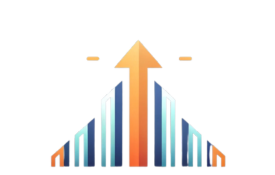What is internal linking with example?
Internal linking is a crucial component of on-page SEO. Think of it like the buzzer system in a building. Each buzzer is connected to an apartment. Similarly, on a website, internal links inform search engines about the content of a page and its relationship to other pages. This clarity helps search engines better understand the site’s structure and the context of each page, enhancing its SEO value.
Example:
To create an internal link, you can use the following code:
<a href=”http://www.serpmpre.com/insert-link-here”>Name Of Page</a>
When this code is implemented on a website, it will display as: Name Of Page. Clicking on “Name Of Page” will take you to the specified page of serpmore.com/insert-link-here
Why Use Internal Linking?
Internal links create pathways. Like corridors in a building, they guide users and search engines from one page to another, organizing information neatly.
When Should You Use Internal Links?
Always think of your readers. If a link can provide them with more details, guide them to a related topic, or simplify navigation, it’s a good idea to include it.
Different Types of Internal Links?
Absolutely! Mainly, there are:
- Navigational Links: These are the primary links, often found in menus or footers.
- Contextual Links: These are embedded within your content, directing readers to related topics.
Is There Such a Thing as Too Many Internal Links?
It’s about balance. While there’s no strict limit, ensure each link adds value. Overloading can confuse readers.
How Do Internal Links Differ from Backlinks?
While internal links connect pages within your website, backlinks are like recommendations from other websites pointing to yours.
The Benefits of Internal Linking?
They’re essential for:
- Guiding users to discover more content.
- Assisting search engines in understanding your site’s structure.
- Increasing page views and engagement.
Any Other Names for Internal Links?
They might also be referred to as “inbound links” or “interlinking”. Regardless of the term, their purpose is consistent.
By effectively using internal links, you’re not just organizing your website; you’re enhancing the user experience. This is a strategy every SEO expert knows: making sure visitors find what they need effortlessly enhances site engagement and boosts rankings.