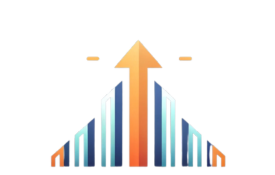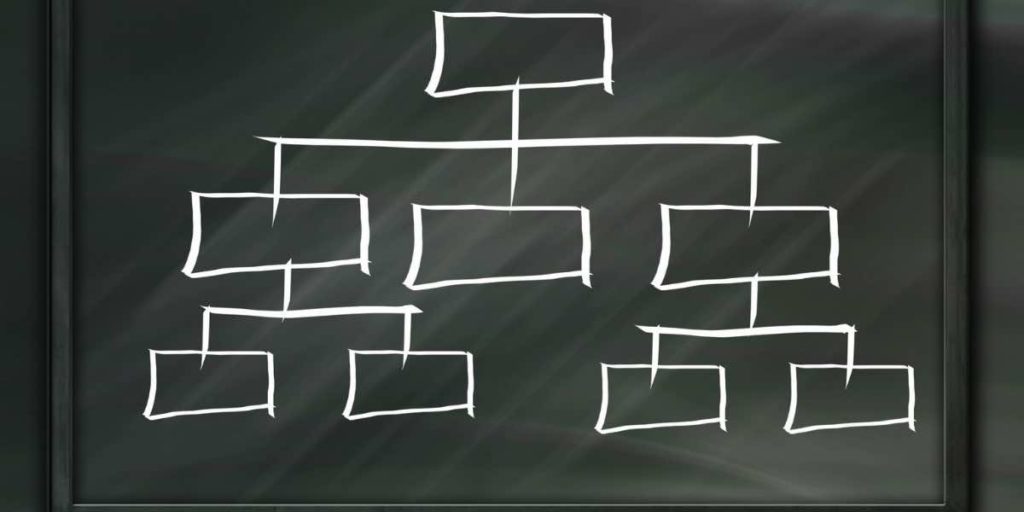What is a Silo in SEO?
In the world of websites, “SEO” stands for “Search Engine Optimization.” It’s all about making your website easy to find when someone uses a search engine like Google.
Now, imagine your website as a big bookshelf. If all the books were jumbled up, it would be hard to find the one you want, right? That’s where “silos” come in.
A “silo” in SEO is a way to organize your website’s content by grouping similar topics together, just like how you’d group similar books on a bookshelf. By doing this, you help visitors find what they’re looking for more easily. At the same time, it helps search engines understand what your website is about, which can improve how your site shows up in search results.
In short, an SEO silo is a method to keep your website tidy and well-organized, making it better for both visitors and search engines.
What is an example of a silo website structure?
Let’s visualize a website as a tree. The trunk is the homepage, and the branches are the main topics or “silos.” Each branch has smaller twigs, representing subtopics or individual pages related to the main topic.
-
├── Silo 1 (Branch: Products)
- │ ├── Page 1.1 (Twig: Electronics)
- │ ├── Page 1.2 (Twig: Clothing)
- │ └── Page 1.3 (Twig: Home Appliances)
-
├── Silo 2 (Branch: Services)
- │ ├── Page 2.1 (Twig: Repair)
- │ ├── Page 2.2 (Twig: Delivery)
- │ └── Page 2.3 (Twig: Consultation)
-
└── Silo 3 (Branch: Blog)
- │ ├── Page 3.1 (Twig: Product Reviews)
- │ ├── Page 3.2 (Twig: How-to Guides)
- │ └── Page 3.3 (Twig: Company News)
How to Build a Local SEO Silo Structure
For businesses operating in multiple cities or offering a range of services, it’s crucial to have a website that’s both user-friendly and optimized for search engines. One effective way to achieve this is by using a “silo structure” tailored for local SEO.
What did we demonstrate below?
We illustrated a method to structure a website for a roofing business that operates in various cities in Texas. By organizing the website’s content by city first and then by the services provided in each city, we create a clear and logical path for users and search engines.
For example, if a user is looking for roof repair services in Dallas, the URL https://www.example.com/dallas/roof-repair/ directly points to that specific service in Dallas. This kind of organization not only enhances user experience but also boosts the website’s search engine ranking for local searches.
In essence, building a local SEO silo structure is about grouping related information together in a way that makes sense. It’s a straightforward approach to ensure your website stands out in local search results and provides value to its visitors.
-
├── Houston
https://www.example.com/houston/
- │ ├── Roof Repair: https://www.example.com/houston/roof-repair/
- │ ├── Roof Installation: https://www.example.com/houston/roof-installation/
- │ └── Roof Inspection: https://www.example.com/houston/roof-inspection/
-
├── Dallas
https://www.example.com/dallas/
- │ ├── Roof Repair: https://www.example.com/dallas/roof-repair/
- │ ├── Roof Installation: https://www.example.com/dallas/roof-installation/
- │ └── Roof Inspection: https://www.example.com/dallas/roof-inspection/
-
├── San Antonio
https://www.example.com/san-antonio/
- │ ├── Roof Repair: https://www.example.com/san-antonio/roof-repair/
- │ ├── Roof Installation: https://www.example.com/san-antonio/roof-installation/
- │ └── Roof Inspection: https://www.example.com/san-antonio/roof-inspection/
-
├── Austin
https://www.example.com/austin/
- │ ├── Roof Repair: https://www.example.com/austin/roof-repair/
- │ ├── Roof Installation: https://www.example.com/austin/roof-installation/
- │ └── Roof Inspection: https://www.example.com/austin/roof-inspection/
-
└── Fort Worth
https://www.example.com/fort-worth/
- │ ├── Roof Repair: https://www.example.com/fort-worth/roof-repair/
- │ ├── Roof Installation: https://www.example.com/fort-worth/roof-installation/
- │ └── Roof Inspection: https://www.example.com/fort-worth/roof-inspection/
Conclusion
Alright, let’s wrap things up! We talked about how businesses can set up their websites in a way that’s easy for people to use and also good for search engines. Think of it like organizing a library: if books are sorted well, it’s easier for everyone to find what they’re looking for.
Main Points to Remember:
- A tidy website helps visitors and search engines.
- Grouping related things together, like cities and services, is a smart move.
- A well-organized website can show up better in search results.
Want to learn more about making your website even better? Check out this simple guide on on-page SEO. And if you ever feel like you need some help, there are professionals out there who specialize in this. Consider getting in touch with an SEO expert to give you a hand. Making your website the best it can be is a great step for any business!