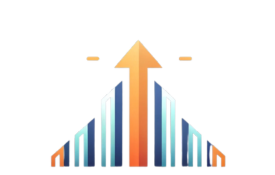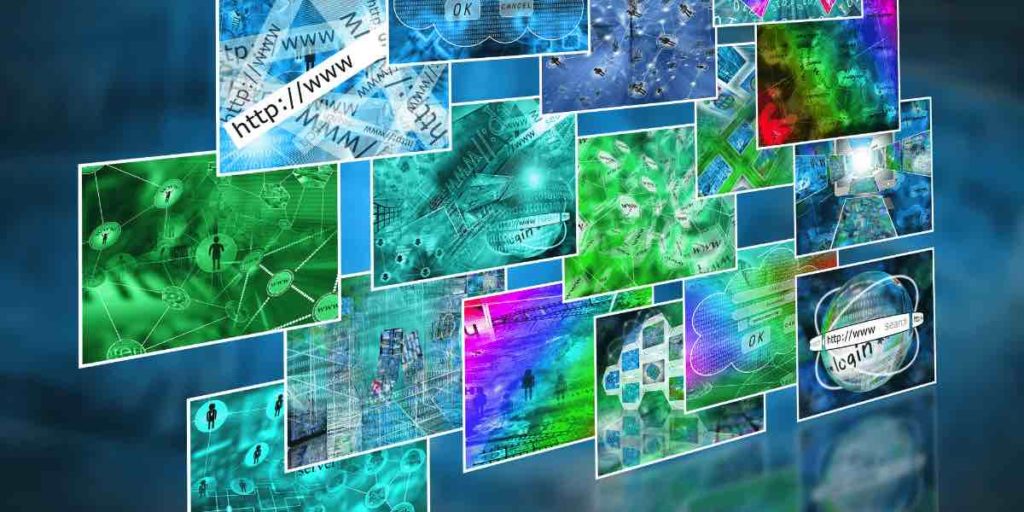Images are a crucial part of any website’s on-page optimization checklist. They can make your content pop, explain complex topics, and even boost your site’s SEO. But how do you ensure your images are helping, not hindering, your website’s performance? Let’s break it down step by step.
1. Picking the Right Image
The first step is to choose an image that complements your content. It should be relevant, high-quality, and visually appealing. Remember, the image represents your content, so choose wisely!
2. Naming Images for SEO
Once you’ve picked the perfect image, it’s time to name it. Instead of leaving it as “IMG_001.jpg”, give it a descriptive name that reflects its content, like “fresh-apples-on-tree.jpg”. This helps search engines understand what the image is about.
3. Understanding SEO Images
An SEO image isn’t just any image. It’s optimized for search engines, meaning it’s the right size, format, and has a descriptive file name and alt text. This makes it easier for search engines to index and rank.
4. What Makes an Image SEO-Friendly?
SEO-friendly images are more than just well-named. They’re also compressed for web use, have relevant alt text, and are used in a context that matches their subject.
5. Creating an SEO Image
To create an SEO image:
- Start with a high-quality original.
- Compress it without losing too much quality.
- Name it descriptively.
- Add relevant alt text, title, and captions.
6. Image Size Matters
Big images can slow down your website. Aim for images that are optimized for web use. As a general rule, keep your images under 100 KB for faster loading times.
7. Speeding Up Image Load Times
To make your images load faster:
- Use tools like TinyPNG or Compressor.io to compress them.
- Consider using a Content Delivery Network (CDN) to serve your images.
8. Crafting Product Images
For e-commerce sites, product images are key. Ensure they’re clear, show the product from multiple angles, and have a zoom-in feature. Remember, your customers can’t touch or try your product online, so your images need to do the selling.
10. SEO-Friendly Attributes: Alt, Title, Caption, and Description
Lastly, to make your image SEO-friendly:
- Alt text: A short description of the image, like “fresh apples on a tree”.
- Title: A brief title for the image, often similar to the alt text.
- Caption: A short explanation or comment about the image.
- Description: A more detailed explanation of the image.
Images are more than just visual aids. When optimized correctly, they can boost your site’s SEO, improve user experience, and even increase conversions. So, take the time to make your images work for you!