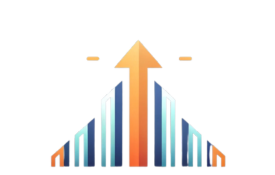What are Header Tags?
Imagine you’re reading a book. It has a main title, chapter titles, and even sub-chapters to help guide you through the story. Similarly, when you’re browsing a website, there are digital markers that help structure the content. These markers are called header tags.
Now, what exactly are header tags? They’re like the signposts on a webpage, highlighting the main points and sub-points of your content. In the tech world, they’re known as HTML elements, but let’s keep things simple. Think of them as the digital titles and subtitles of your webpage.
Why do we have these labels like H1, H2, and H3? The “H” simply stands for “heading.” The number that follows indicates its rank or level of importance on the page.
The Significance of Header Tags
- For the Readers: Just as a book without chapter titles can be confusing, a webpage without clear headings can be hard to navigate. Header tags structure your content, ensuring readers can easily follow along.
- For Search Engines: Platforms like Google rely on header tags to understand your content’s flow. When used correctly, these tags can enhance your webpage’s search engine visibility.
Header tags are essential tools in digital content. They not only structure and organize your content for readers but also play a role in optimizing your site for search engines. So, when crafting your next webpage, remember the importance of these digital signposts! Want to learn more about on-page optimization? Check out this guide on on-page SEO.
How do you use header tags?
Header tags, from H1 to H6, are essential tools that structure your webpage content. But using them correctly is crucial, both for your readers and for search engine optimization. Let’s explore how to use these tags effectively:
H1: The Main Title
- Use the H1 tag only once per page. It should represent the primary focus of your content.
- Place it at the top of your content, so both readers and search engines encounter it first.
- Ensure it’s descriptive and concise, giving a clear idea of the page’s content.
H2: Main Subheadings
- You can use multiple H2 tags per page, depending on the number of subtopics you’re covering.
- They should be relevant to the H1 tag and provide structure to your content.
H3-H6: Further Breakdown
- H3 tags can be sub-sections of your H2 content.
- H4, H5, and H6 tags can further break down content within H3 sections, though they’re less commonly used.
- Ensure each level of heading is relevant to the one above it, maintaining a clear hierarchy.
Importance Of Header Tags?
- Enhances User Experience: Readers can easily navigate and understand your content.
- Boosts SEO: Search engines use header tags to understand the structure and relevance of your content, which can influence your page’s ranking.
Think of header tags as the framework of your webpage. They provide structure, enhance readability, and play a vital role in SEO. When crafting your content, use these tags thoughtfully and strategically to achieve the best results.
Understanding the Use of Header Tags
When you’re setting up a webpage, you might wonder about header tags. These are like the headings in a book, helping you and your readers understand the structure of your content.
How Many Header Tags Should I Use?
- H1 Tag: Think of this as the title of your page. Just like a book has one main title, your webpage should have one H1 tag. It tells everyone what your page is mainly about.
- H2, H3, … Tags: These are like chapter titles and sub-chapters. Use them to break down your main topic into smaller sections. There’s no fixed number for these; just use them where they make sense to organize your content.
Remember, the goal is to make your page easy to understand. Using header tags helps you organize your thoughts and makes it easier for your readers to follow along.
What is the difference between header and head tags?
It’s easy to get these two terms mixed up, especially when you’re just starting out with web design. But, they play different roles in a webpage. Let’s clarify:
This is an essential part of an HTML document, but it’s not something visitors see directly. Located at the top of your HTML code, the <head> tag contains meta information about the webpage. It’s where you put the page’s title, links to stylesheets, and other setup information.
These are the <h1>, <h2>, <h3>, and so on. They’re used to define headings and subheadings within the content of your page. Think of them as the titles and subtitles that help organize and structure your content for your readers.
So, while “head” and “header” might sound alike, they have unique and important roles in building a webpage.
What do you put in a header tag?
Imagine you’re reading a book. Before starting a new chapter, you see a title that gives you a hint about what’s coming next. Header tags on a webpage work in a similar way!
- A relevant heading representing the content or section that follows.
- Organizes your content for better readability.
- Provides hints to readers about the upcoming content.
For example, if you’re writing about making a chocolate cake, your H1 (main heading) might be “Chocolate Cake Recipe.” Subsections like ingredients or steps might use H2s or H3s.
Remember, always ensure your heading is relevant. And don’t forget about keywords! They’re essential for search engines to understand and rank your content.